Two Chrome extensions, PIP next and PIP prev , are made for this purpose. After these two extension are installed, pin them onto the extension panel, you will have your browser (with PIP window) looks like (click the image to make it larger),
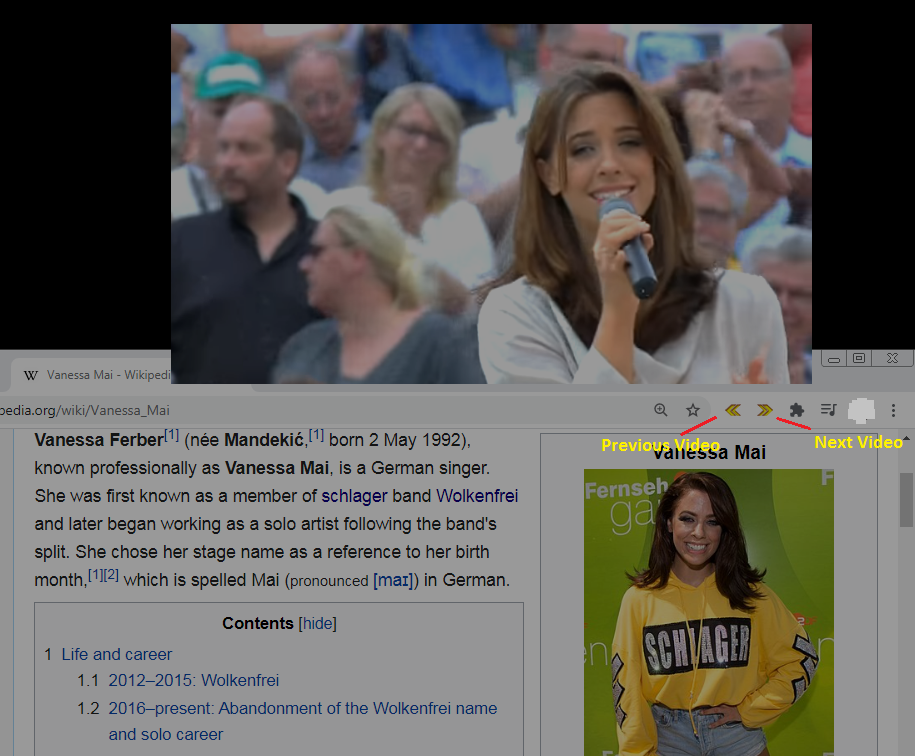 and you can use these golden yellow arrows to navigate through your list of videos.
and you can use these golden yellow arrows to navigate through your list of videos.
Update: extension PIP progress is used to display the progress of current video through the icon change and the tooltip on the icon.
Note: you have to refresh your player tab if it is already opened before the installation, to let it aware of the existence of the extensions.